Out of Stock But Active Report and Master Colour
C
Chris
When we click Deactivate, we get this error message. It's because the item is a master colour. Could the button, to save a boat load of time, when clicked do the following...
#1 - If master colour, move master to colour in group that is in stock and deactivate out of stock colour.
#2 - deactivate item if no colours in group.
We've only been with CL for a year but It's taking a lot of time to delete all the master colours. Because I'm having to go into each one, see if another colour is in stock, move master if it is or delete colour group if it isn't.
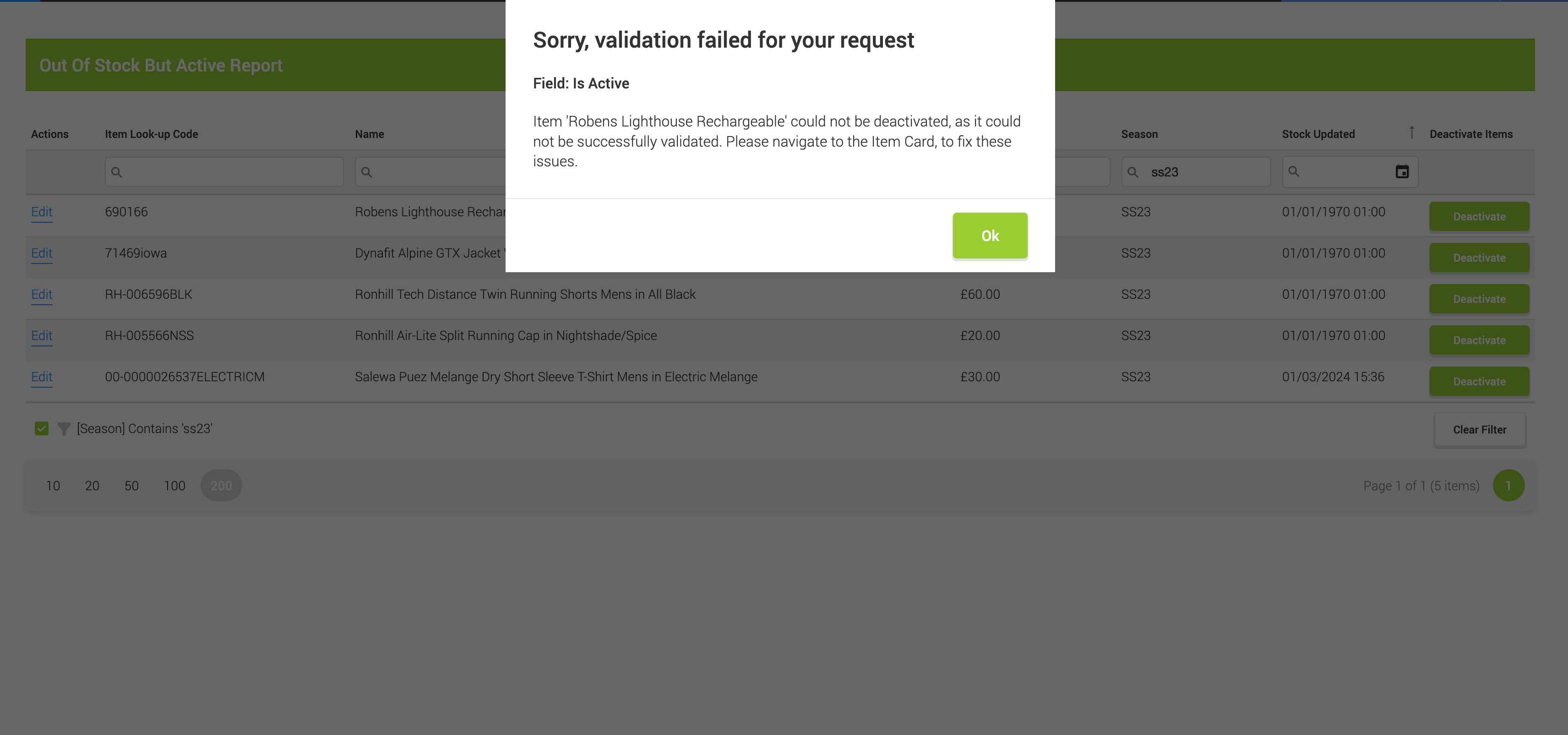
E
Eoghan Sheehan
Agreed, Chris, we are also with CL 1 year now and this is a tedious process
C
Chris
Managed to deactivate 200+ colour group masters... surprising how quickly they can build up! Still got hundreds more to do.
